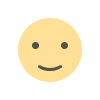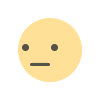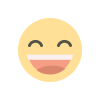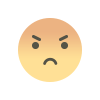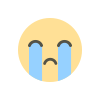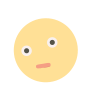Microxp Sp3 (sadece 99,9mb!!!)
Her hangi bir soru sormadan önce lütfen açıklamaları okuyun
Hemen hemen her türlü PC de çalışır. PC icadından beri elinizde ne varsa o makinada, sayaçta, abaküste bile çalışır. Lütfen bu konuda sormayın...
Eklenen ve çıkarılan herşey yazıyor. Şu yok mu abla, bu var mı abla demeyin....
Bilgisayardan, yazılımdan az da olsa anlamıyorsanız ellemeyin...
Kurulumu HDD & SSD fark etmeksizin PCye göre bazısında bir-iki saniyede bazısında ise bir-iki dakikada tamamlanır...
Neden XP derseniz, her makinada çalışacak şekilde olduğu için derim herhalde...
Windows 7, Windows 8.1, Windows 10 (hepsinin en son sürümü ile) bu tipte elimin altında hazır çalışmalar var, takipte kalın !!!
XP, 7, 8.1, 10 toplam olarak 818 MB'lık ayrıca (yukarıdakinden ayrı) multiboot var, tamamlanmadı, tamamlanınca paylaşılacak, takipte kalın !!!
Gelelim sistem hakkındaki açıklamalara...
***
MicroXP Nedir ? Tek tek açıklayacak olursak madde madde gidelim:
MicroXP
MicroXP v0.82 by eXPerience
Thank you for trying this special MicroXP edition of Windows XP.
With a WINDOWS folder that is only 199Mb and a CD size of just 99.9Mb,
this has to be one of the smallest Windows XP installations out there.Whats more - you can use 99% of the programs you always use and up to
now there is not one single report of any game not working in MicroXP.This installation takes only 5 Minutes 30 seconds.
This install includes default XP drivers for Ethernet/Sound/SCSI/RAID
It has all languages kept, except Chinese/Japanese/Korean.
It has all keyboard layout choices kept.
It also has Service Pack 3 final slipstreamed into it.
LAN Networking is now possible - Use 'Map Network Drive' and just put
the computer name of the computer you want to network with.Digital Cameras and Scanners can also now be used.
The ISO file size is the same as in the previous release - 99.9Mb
_____________________________________________________________________
[Statistics]
Installation time, in VMware, from
ISO file, from end of formatting .......... 5 Mins 30 SecsRAM Usage On First Installation ........... 39 Mb
Handles ................................... 2229
Threads ................................... 157
Processes ................................. 15Entire Install Size ....................... 205Mb
Documents and settings folder size ........ 3.19 Mb
Program Files folder size ................. 2.79 Mb
WINDOWS folder size ....................... 199 MbFiles In System32 ......................... 815
ISO File Size ............................. 99.9 Mb
_____________________________________________________________________
[Services Remaining In Windows]
Cryptographic Services
DCOM Server Process Launcher
DHCP Client
Event Log
Logical Disk Manager
Logical Disk Manager Administrative Service
Network Connections
Plug and Play
Print Spooler
Remote Access Auto Connection Manager
Remote Access Connection Manager
Remote Procedure Call
Server
TCP/IP NetBIOS Helper
Telephony
Windows Audio
Windows Image Acquisition (WIA)
Windows Installer
Wireless Zero Configuration
WorkstationAll these services are enabled on installation,
so you can start using Windows straight away._____________________________________________________________________
[eXPerience Desktop Folder Contents]
Desktop Icon Layout (Lets you save your desktop icon layout)
Driver Install Tool (Easily install all your drivers, see ReadMe)
Keyboard Settings (Quick access to Regional and Language options)
Networking Guide (Shows how to get connected to your networked PC's)
Registry Backup (Make a complete backup of the registry in one click)
Services Config (Files to enable and disable functionality)
ShrinkXP Scripts (to remove any items you do not want or need)
Web Browser (Browzar, to download a full browser of YOUR choice)
Windows Media Player 11 (This is just a readme file about WMP11)_____________________________________________________________________
[WHAT YOU CANNOT DO]
This is a greatly reduced installation of Windows XP Professional SP3
Please read these notes BEFORE using this edition of Windows:
* * * * * * * * * * * *
- SINGLE USER ONLY
You cannot add any additional users. Do not try to add more users,
otherwise your main account that is used by default (Administrator)
will become the new account and after logging in, you will not have
any desktop theme (not even Classic) and the whole account will be
ruined. You'll probably have to install Windows again because if
you make a new account it replaces Administrator and tries to
log you in with Default User - the problem with this is - there
is no Default User anymore.* * * * * * * * * * * *
- NO NATIVE SUPPORT FOR FTP SITES
There is no built in support for downloading from FTP sites,
try using Filezilla or WS_FTP if you need to do that. Even just
Opera or Firefox can probably do it. This functionality is gone
because the Application Layer Gateway service is gone, along
with ALG.EXE that normally runs in Task Manager, taking up about
6Mb RAM for what amounts to no reason.* * * * * * * * * * * *
- NO VISITING WINDOWS UPDATE
You cannot visit Windows Update with this version of Windows
because Internet Explorer is removed. You can manually download
updates from Microsoft and you can also use the alternative
Windiz Update website through Opera or Firefox. Because so
much has been removed from this edition of Windows, you are not
likely to be any more safe installing updates for Windows.
NOTE: Because this edition of Windows uses a patched
winlogon.exe in order to remove the oembios.bin file,
you really should not update Windows anyway, in case
winlogon.exe gets replaced by an update. There are more
details about this in the eXPerience folder on the desktop
once MicroXP is installed.* * * * * * * * * * * *
- NO FAST USER SWITCHING
Apart from you only being able to have the one account anyway
(Administrator) the ability to do Fast User Switching is also
removed.* * * * * * * * * * * *
- NO PASSWORD STORAGE/AUTOCOMPLETE
Windows will not save stored passwords, however, this only really
applied to Internet Explorer and Outlook Express, which are removed.
You will be fine using Firefox or Opera web browsers and Thunderbird
email client for emails. Those are self contained programs and take
care of storing your passwords by themselves.* * * * * * * * * * * *
- NO CD-ROM AUTOPLAY
When you insert a CD that would bring up a screen to install the
program contained on the CD, this does not happen in this version
of Windows, you will have to explore the CD manually and run
whatever file it is that runs the program's setup, usually
setup.exe on the root of the CD. If the CD has a file called
AUTORUN.INF then open that file and look at which .exe file
is listed in AUTORUN.INF* * * * * * * * * * * *
- NO SMART CARD DETECTION
* * * * * * * * * * * *
- NO SCHEDULED TASKS
You cannot set programs, like AntiVirus or Hard Disk Defrag programs
to run in the future IF they need the Scheduled Tasks service in
Windows. If you are going to run those types of programs you will
have to manually scan or defrag whenever it is convenient. Despite
this, one program that will schedule its operations is Perfectdisk
defrag, you do not need Task Scheduler for this program to run a
scheduled defrag.* * * * * * * * * * * *
- NO REMOTE DESKTOP
There is no Remote Desktop in this version of Windows
because the Terminal Services service is removed.* * * * * * * * * * * *
- NO THEMES
You cannot have the Luna (Blue/Olive/Silver) desktop theme in this
version of Windows, the only theme you can choose is Windows
Classic which it is already set to by default. You can however
install Windowblinds if you want to and it will work fine,
Windowblinds does not rely on the Themes service. You could even
make MicroXP look like Vista with the Ironjer AeroGlass The
Remix V4. Use v4 not v5 of that if you use it.* * * * * * * * * * * *
- NO UNINTERRUPTIBLE POWER SUPPLY SERVICE
I always thought UPS Service delivered parcels but apparently not,
if you have this type of device then it will not work on this version
of Windows. A UPS is only used for emergencies like if you have
a power cut - thats if you even have such a device._____________________________________________________________________
[WHAT YOU CAN DO]
* * * * * * * * * * * *
- PROGRAMS -
You can still install and run just about all the programs and games
that you can run on a normal installation of XP. There is a text file
in the eXPerience folder on the desktop that has a list of programs
that work and includes some that don't work (not many). Even Office
2007 installs on this version of Windows* * * * * * * * * * * *
- GAMES -
Up to now, there has not been one single report of any game not
working on MicroXP. Gaming is what this edition of Windows is all
about, it gives better benchmarks than any other version of
Windows I have ever tested.* * * * * * * * * * * *
- LAN NETWORKING -
At last - MicroXP now has the ability to browse your local network.
All you need to know is the computer name of the computer you want
to connect to and thats about it, just right click My Computer and
choose Map Network Drive. All computers can see each other even
if every computer in the network is running this MicroXP.* * * * * * * * * * * *
- CAMERAS AND SCANNERS
Now in MicroXP it is possible to use a digital camera (USB only,
no Firewire) or a scanner. Tested and working with a Fuji FinePix
6MP camera. The Photo Printing Wizard is not included, neither
is the wizard to download photos from the internet, but the rest
of the functionality for cameras and scanners is as complete as
in full Windows. My favourite saying: whats missing, you're not
gonna miss! Print photos with Photoshop or maybe even Irfanview.
Ctrl+P to print works in every single program that supports it,
so its not like we ever needed the photo printing wizard, which
only ever made all images I fed through it A4, even small images,
so it actually did not even work, unless I skipped a button but
there really are no buttons to skip in that wizard, its useless.* * * * * * * * * * * *
- DIAL-UP CONNECTION -
You can still use a Dial-Up connection (Broadband or old 56k modem).
This is the one major flaw in other stripped out operating systems,
a lot of UK users still use a modem with broadband... in this
edition, RAS Dial-Up/PPPoE/DSL/ADSL connectivity is OK as well
as old 56k modems. Yes, try this install on a Pentium II or even
an old 486 might run it! They had 75Mhz processors and 8Mb RAM
with 4Mb graphics cards.* * * * * * * * * * * *
- WEB BROWSER -
This installation already includes a basic web browser called
Browzar that uses a few core files left from Internet
Explorer. No, Internet Explorer is not included, but select
files included in this installation that come from Internet
Explorer are vital to running Windows. Its also Internet Explorer
related files that allow you to open CHM files, which you can do
in this edition of Windows. This Browzar web browser is only here
so you can at least get online and download Firefox, Opera, Netscape
or whatever browser you want. This not only saves space on this CD,
but you get to choose what web browser you want to use and you get
the latest version not an old and possibly insecure version. Flash
v9.0.124.0 for Firefox and Opera is included, so Google Video and
YouTube work straight away in whichever browser you install.* * * * * * * * * * * *
- PASSES WGA CHECKS
If you go to download for example, Windows Media Player 11 from
Microsoft's downloads section, you will need to validate windows
by running the GenuineCheck.exe file that Microsoft asks you to
download as part of the Windows Genuine Advantage checks. Its
fine to do this, don't be scared of your key being blacklisted.* * * * * * * * * * * *
- WINDOWS MEDIA PLAYER 11
You can install Windows Media Player 11 in this edition of Windows.
NOTE: Because the file WMPLOC.DLL is not in system32, Windows Media
Player 11 will say that it could not complete setup or words to
that effect. IGNORE THIS ERROR! Windows Media Player 11 is fully
working after you install it and get that error, Windows Media
Video type formats stream in Opera and Firefox still - so you can
ignore that installation error. Just make sure if you install
Windows Media Player 11 to have the Cryptographic Services
service enabled. Windows Media Player 11 needs that service started
to install. After installing Windows Media Player 11 you can then
disable Cryptographic Services if you wish, like a lot of stuff
in Windows, it doesn't really do anything important.* * * * * * * * * * * *
- WMV STREAMS -
Once you have installed Opera, Firefox, Netscape or the browser
of your choice, as long as you install Windows Media Player 11,
you can stream Windows Media Videos from websites like the BBC's
News website, or anywhere that has WMV streams. This is possible
because there are three DLL files added to the Windows Media
Player folder in Program Files. Don't worry, theres no Windows
Media Player there, it only contains the vital DLL files for
streaming compatibility in Firefox and Opera if you install
Windows Media Player 11. Note that you do need to install Windows
Media Player 11 to view .WMV movies in web pages.* * * * * * * * * * * *
- FLASH -
If you install Opera or Firefox web browser(s) in this special
MicroXP edition of Windows, you can go visit YouTube or Google
Video without even having to install Flash Player. You can just
watch the videos right away.
Networking
Here is an extremely short and simple way to network your computer(s) in MicroXP,
because there is no Simple File Sharing, you must use "Map Network Drive" to make
your PC see another PC.1 - Change both computer names to names you can easily remember. You can do that
by right clicking "My Computer" then choose "Properties" then choose "Computer
Name" then choose "Change". Note that you do not have to do this but you do need
to know the computer name of the computer you are trying to connect to.2 - Make sure each computer is in the same workgroup. This is always called simply
"WORKGROUP" by default.3 - Make sure both machines have a password for Windows. You can press Ctrl+Alt+Delete
in MicroXP and that brings up a screen with a button called "Change Password". If you
are changing/making a new password on normal Windows XP, Ctrl+Alt+Delete does not bring
up that screen and you will have to instead, open Control Panel and then User Accounts,
then change an account, then choose the username, then change the password, its far
harder in the full XP, but there you go4 - Disable Simple File Sharing on both machines. In MicroXP,
this is already disabled by default on first installation.5 - Reboot all machines.
6 - Right click My Computer and choose "Map Network Drive". Next to where it says "Folder"
where the cursor is already flashing, type \\MYPC0001\C$ (replacing the text "MYPC0001"
with the computer name for your own destination computer).7 - If all went well you will get a box asking for the username and password for the
destination computer, once you fill those details in, you can access the other PC as
if you were sat at it.
Updates
[What to do if a hotfix overwrites the patched winlogon.exe file]
NOTE: You cannot visit the Windows Update website, because all
the related services and Internet Explorer are removed from this
edition of Windows, but, you could just download updates manually
from the downloads section on Microsoft's website assuming you
know which ones you need, or you could use Opera/Firefox browser
and use the alternative "Windiz" update website. However, it is
strongly advised that you do not update Windows, why not? Well,
because theres no real need to, since most of the things that
are usually patched in Windows by updates, like Internet Explorer,
Outlook Express and Windows Media Player are all removed from
this "MicroXP" version. There is really nothing left in Windows
to be exploited, therefore, the so-called "security" you might
gain with Windows Updates in MicroXP is at best minimal, or not
even worth it at all.There is no OEMBIOS.BIN file on this ISO or in system32. If you do
install any Windows Updates, maybe at some point, an update will
detect the hacked "winlogon.exe" file that is currently being used
in system32.The answer to this is - just never install any Windows Updates!
Its not like you are "securing" your system by installing Windows
Updates on this custom edition of Windows, because pretty much all
of the things that could be exploited have been removed.If you do install Windows Updates and you end up not being able to
log in because of a "problem checking the license", you will need
to do the following:1 - Get hold of a full original Windows XP SP3 Corporate CD.
2 - Copy these two files from the I386 folder on the CD to a
new folder on a working system: "OEMBIOS.BI_" and "WINLOGON.EX_"3 - Once those two files are copied somewhere (like to a computer
you CAN use) then you need to extract those files (use 7-Zip to
do that) so you then have the two files "oembios.bin" and
"winlogon.exe".4 - Then, burn those 2 files (oembios.bin and winlogon.exe) to a
rewritable CD.5 - Then you will need some sort of a live PE disc (like "miniPE")
so you can get into system32 on your MicroXP system whilst the
MicroXP operating system is not in use.6 - Now start up a file explorer in miniPE (like ERD Commander or
Total Commander or the Power Desktop thing) and browse to
"C:\WINDOWS\system32" then take out the miniPE live CD and put
the rewritable CD in with the 2 files on it you just burned.7 - Copy those 2 files "oembios.bin" and "winlogon.exe" to the
system32 folder on the MicroXP system, overwriting the
winlogon.exe file.8 - Now all you need to do is take all the CD's out and reboot
the system, it will work!There are no reports of anyone having winlogon.exe replaced by a
Windows Update YET but it is certainly likely to happen if you
just keep installing updates without even checking what files are
inside the update. Open any Windows update file with WinRAR and
have a careful look for "winlogon.exe" and if it is there, do not
install that hotfix! Ever! At least not on this OS!This guide is to let you know what to do in case an update stops
you logging in one day because of a new official winlogon.exePlay it safe - just don't install any Windows Updates, period.
This MicroXP is already updated to April 2008 simply because
it has SP3 included. This Windows is the officially slipstreamed
SP3 CD (Microsoft MSDN ISO file) so it is as official as it gets.This is not some "SP0 to SP3" or "SP2 to SP3" job - this is the
proper "Windows XP Professional Corporate SP3" installation.
Working
All programs tested and working on MicroXP --->
[ANTI-VIRUS]
-AntiVir
-Kaspersky Antivirus
-NOD32
-Symantec Antivirus Corporate
[APPEARANCE]
-ClockTraySkins
-Desktop Sidebar
-WindowBlinds
[AUDIO]
-Audacity
-AudioBlast
-Audiograbber
-Fruity Loops Studio
-KraMixer DJ
-Magic Audio Converter
-RM To MP3 WAV Converter
-Sony Sound Forge
-Vibe Streamer
[BITTORRENT/P2P]
-Azureus
-BitComet
-BitLord
-eMule
-LimeWire Pro
-uTorrent
[BROWSERS]
-Firefox
-Opera
-OffByOne
[BURNING]
-Blindwrite
-Nero Micro
[CHAT]
-mIRC
-MSN Live Messenger
-Skype
-Trillian Pro
-WinGizmo
[CLEANERS]
-CCleaner
-Norton WinDoctor 2005
-TuneUp Utilities 2007
[CODECS]
-CCCP Codec Pack
-K-Lite Mega Codec Pack*
[COMPRESSION]
-7-Zip
-KGB Archiver
-WinRAR
-WinUHA
-Zip Genius
[DEFRAG]-Diskeeper 2007
-O&O Defrag
-Perfectdisk Server (Scheduling also works)
-SysInternals System File Defragmenter
-Vopt Defrag
[DVD & CD]
-AnyDVD
-Bitrate Viewer
-CloneCD
-CloneDVD (Slysoft/Elaborate Bytes)
-CloneDVD (DVD X Studios)
-DVD2DVD-R Pro
-DVD2One
-DVD Audio Ripper
-DVD Decrypter
-DVDFab Platinum
-DVD Region+CSS Free
-DVD Shrink
-Nero Info Tool
-RipIt4Me
[EXPLORATION]
-Dir To Text
-ERD Commander 2003 Explorer
-FolderSizes
-Total Commander
[FIREWALLS]
-Comodo Firewall
-Kaspersky Internet Security
-Sygate Personal Firewall Pro
-Zone Alarm
[GAME TOOLS]
-Blender
-Fraps
[HEX TOOLS]
-Hex Workshop
-UltraEdit 32
-XVI32
[IMAGE TOOLS]
-GIF Movie Gear
-GIMP
-IrfanView
-Photoshop CS2
-Snippy
[MISCELLANIOUS]
-Buddy Icon Grabber
-ExamDiff Pro
-Google Earth
-HashCalc
-Imageshackert
-Inno Setup Compiler
-Orca
-PeExplorer
-Quick Batch File Compiler
-Replace Text In Files
-Resource Hacker
-SFV Checker
-SnagIt
-Thunderbird (Mozilla)
-Universal Extractor
-VMware Workstation
[MOVIE TOOLS]
-Cinema Craft Encoder
-Cinema Craft Encoder SP2
-EO Video
-Gvi2Avi
-MPEG Video Wizard DVD
-Sonic Scenarist Pro (v3)
-Sonic Scenarist Pro (v4)
-Sony Vegas & DVD Architect
-TMPGEnc Plus
-VirtualDub
-WinAVI Video Converter
-WinVDR PRO
[MULTIMEDIA]
-Alcohol 120%
-Daemon Tools
-MagicISO
-PowerISO
-UltraISO
[NETWORK]
-DU Meter
-FileZilla
-FlashFXP
-FlashGet
-FTP Wanderer
-Hide IP Platinum
-PeerGuardian
-RealVNC Enterprise
-TCP View
-VisualRoute 2007
-WhoIs (Karen Kenworthy)
-WinHTTrack Website Copier
-Wireshark
-WS_FTP Professional 2007
[OFFICE]
-Atlantis Word Processor
-Floppy Office (12 Office Programs)
-FoxIt PDF Reader Pro
-Notepad 2
-Office 2003 Professional LITE Version (Excel/Outlook/Powerpoint/Word)
-Office 2007 Enterprise (All programs work except "Groove")
-Spreadsheet (Spread32.exe)
[PLAYERS]
-Core media Player
-Media Player Classic
-Mplayer (MPUI)
-PowerDVD
-VLC Media Player
-Winamp Pro
-Windows Media Player 11
[PROGRAMMING]
-AutoIt 2
-AutoIt 3
-Notepad++
-PureBasic
[RECOVERY]
-Active @ UNDELETE (tested and able to recover)
-EasyRecovery Professional (tested and able to recover)
-Handy Recovery (tested and able to recover)
-Passware Kit Enterprise
-Stellar Phoenix Recovery Suite (tested and able to recover)
[REGISTRY TOOLS]
-Registry Mechanic
-Registry Pruner
-Registry Toolkit
-Regmon
-RegSupreme Pro
-WinASO Registry Optimizer
[RUNTIMES]
-Java Runtime Environment
-Microsoft .NET Framework v1.1
-Microsoft .NET Framework v2.0
[SECURITY]
-Ad-Aware SE Pro
-AVG Anti-Spyware
-CWShredder
-HijackFree
-HijackThis
-Hitman Pro
-KeePass Password Safe
-Spybot Search & Destroy
-Spyware Blaster
-TrueCrypt
-xp-AntiSpy
[SYSTEM]
-Aida32 SysInfo
-CPU-Z
-Dead Disk Doctor
-Disk Speed
-Disk Temperature
-HD Tune
-Server Magic 4.0
-SpaceMonger
-Startup Control Panel
[WEB DESIGN]
-Dreamweaver 8 (advanced features not tested)
-NVU Web Designer
[WINDOWS TOOLS]
-BSOD Joke Screensaver (SysInternals)
-DLL Export Viewer
-Filemon
-nLite
-Process Explorer
-Service Tuner 2007 (by eXPerience)
-Shell Extension Viewer
-Shutdown Timer
-Unstoppable Copier
-vLite------------------------------------------------------------------------------------
K-Lite Mega Codec Pack - This will install but it gives an error
about "Ivfsrc.ax". This file cannot be registered because Windows
Media Player is not present. Just click Ignore to the error when
installing K-Lite, I have never noticed any bad effects of not
having this file. SOLUTION: use VLC Player or Media Player
Classic (thats included with K-Lite Mega Codec Pack) to play
WMV and WMA files or you can even install Windows Media Player
11 if you want. If you want to stream WMV videos in Firefox/Opera
then you will have to install Windows Media Player 11.------------------------------------------------------------------------------------
[SOFTWARE THAT WILL NOT WORK]
Flash Player ActiveX version for IE - might not install. SOLUTION - You already
have the Flash plugin file (NPSWF32.dll) for playing FLV flash movies in Opera
or Firefox. You can still play SWF files with the standalone SWF player "Swiff
Player" because the "flash.ocx" file is present and registered in
"C:\WINDOWS\system32\Macromed". However, if you try to install Adobe Flash
Player, it seems to unregister this OCX file again making Swiff Player not
work. SOLUTION - Go into "C:\WINDOWS\system32\Macromed" and double click the
"flash.ocx" file, this will register it again and "Swiff Player" will play
SWF files again.GFI LanGuard Enterprise - "Access violation at address "00425BEE" in module
'lnss.exe'. Read of address 00000008". This program starts but you contnue
to get this access violation error all the time.Internet Explorer 7 - Cannot be installed. Whilst IE7 seems to claim to be
a full web browser, it is not, because unless you already have IE6 on your
system, IE7 cannot be installed, therefore, it seems that IE7 is nothing
more than an "addon" to IE6, like some sort of (bloated 35Mb) extension
to IE6. What a joke... its really a blessing to not be able to install
this, in fact it warms my heart. You need to use Windows Update? No you
don't, not on this version of Windows, there is barely anything left in
Windows to be exploited, but if you really must insist on jumping at your
own shadow and must update Windows, just use "Windiz" update website with
Opera or Firefox browsers... by the way, neither of those web browsers
will expect you to have any previous version of their browser installed,
they both install no problem and take up only half the space IE7 takes up.Mailwasher Pro - This starts up and opens the GUI but says "Access Violation
at address 0069AC42 in module 'Mailwasher.exe'. Read of address FFFFFFFF".Mainconcept Personal Video Recorder - "PVR Engine Construction Failure: 0x80040154"
MediaMonkey Gold - Cannot run, this gives an error saying "Couldn't find Microsoft
Access Database Driver". MediaMonkey Gold requires both the "MDAC" and "Jet Database"
components, which are both removed.MediaPortal - This will not run, gives an "Unhandled Exception" error.
Musicmatch Jukebox Plus - Will not run.
RatDVD - Comes up with an error - Module name: C:\Program Files\ratDVD\XEBEncoder.exe.
Does not mention any missing files, either in the Windows GUI, or in Filemon = no fix.Rootkit Revealer - reports an error with CMD.EXE.
SiSoftware Sandra Enterprise - Cannot install because MDAC is removed.
------------------------------------------------------------------------------------
NOTE: If you use any registry cleaning programs on this version of Windows, always
make a backup of your registry before scanning or fixing any problems. There is a
folder in the eXPerience folder on the desktop so you can make a registry backup.------------------------------------------------------------------------------------
When you install programs like Daemon Tools, Alcohol 120% or your sound card drivers,
you might get a pop up asking you to insert your Windows CD. All you need to do is put
your MicroXP CD in your CD-Drive and let the "Found New Hardware" wizard search
automatically and it will find the SCSI driver for Daemon Tools/Alcohol 120%, and
various other drivers you might need. These drivers are not stored in your WINDOWS
folder but they are still available on the MicroXP CD along with USB drivers etc.
Changelog
[CHANGELOG]
(MicroXP v0.82)
Released: June 22nd 2008
Following the release of MicroXP v0.81, this new version fixes an issue
with Wireless LAN where it was not able to automatically find networks
around you without knowing the SSID identification code of the network.This problem only appeared with Service Pack 3. The fix was simple, just
replace three DLL files in this SP3 version with the older SP2 versions
of the files - problem is fixed and you can use wireless just the same
as you could in previous (SP2) releases of MicroXP.Thanks to christianpeso from SRN for working on this and fixing it.
All previous fixes in all previous versions
of MicroXP apply in this new version 0.82.
MicroXP v0.81 to MicroXP v0.82-------------------------------------------------------
[REPLACED FILES]
- Replaced SP3 version of "wzcdlg.dll" with SP2 version (saves 5Kb)
- Replaced SP3 version of "wzcsapi.dll" with SP2 version (saves 1Kb)
- Replaced SP3 version of "wzcsvc.dll" with SP2 version (saves 121Kb)
-------------------------------------------------------
[REMOVED FILES]
- Removed all .XSD files.
- Removed "L2Schemas" folder from the WINDOWS folder.
- Removed "Provisioning" folder from the WINDOWS folder.
___________________________________________________________________________
(MicroXP v0.81)
Released: June 20th 2008
Following the release of MicroXP v0.8, this new version adds the networking
functionality that most people wanted in MicroXP. Now you are able to map
drives in Windows. You only need to know the computer name and login, then
you can access other drives on other computers as if they were your own,
you just need to have them plugged together in the same workgroup and it
works. You can even have a network that is made up of just MicroXP v0.81
and they can all see each other - both ways.Also added is "Cameras and Scanners" so now you can plug in a USB digital
camera or scanner. Note that the photo printing wizard is not included,
neither is the wizard to "help you download pictures from the internet"
All previous fixes in all previous versions
of MicroXP apply in this new version 0.81.
MicroXP v0.8 to MicroXP v0.81-------------------------------------------------------
[ADDED FEATURES]
- "Server" service and "Workstation" service both added to allow
local networking with mapped drives - just type the computer
name in on the "Map Network Drive" box. The Server service is
added so other PC's can see your PC in your network. The
"Workstation" service is added so your PC can see other PC's
in your network. You can only use "Map Network Drive" to do
networking.- Added back support for digital cameras and scanners. Only USB
types can be used (no Firewire). This is down to the added
service "Windows Image Acquisition (WIA)"- Added more options in the "Services Config"
folder in the desktop eXPerience folder so
you can customize your services setup.- Tweak to remove "Date Modified" and "Attributes" and
add "Description" to the columns in explorer Windows.
Also, the columns are resized.- Added ShrinkXP scripts to the desktop eXPerience folder
to remove (or restore back) any last things you do not
want in Windows.- Added "Networking.txt" guide to the desktop eXPerience folder.
-------------------------------------------------------
[ADDED FILES]
- Added back several schema files (.XSD) for Wireless LAN.
- Added file "npptools.dll" (53.5Kb) to system32
Needed for "Wireshark"- Added file "wshnetbs.dll" (7Kb) to system32
Needed to avoid 0x00000027 BSOD on installation.-------------------------------------------------------
[REMOVED FILES]
- Removed file "clbcatq.dll" (487Kb)
- Removed file "ipsecsnp.dll" (341Kb)
- Removed file "ole2.dll" (38.8Kb)
- Removed file "ole2disp.dll" (165Kb)
- Removed file "ole2nls.dll" (149Kb)
- Removed file "osuninst.exe" (39.5Kb)
- Removed file "storage.dll" (4.10Kb)
- Removed file "syssbck.inf" (10.4Kb)
- Removed file "tspkg.dll" (49.5Kb)
- Removed file "winshfhc.dll" (17Kb)
- Removed file "wmploc.dll" (2.80Mb)___________________________________________________________________________
(MicroXP v0.8)
Released: 12th June 2008
This new version has been completely rebuilt from scratch to include
Service Pack 3. No possible modifications to the SP2 version could
have been made, this had to be completely rebuilt all over again.All previous fixes in all previous versions
of MicroXP apply in this new version 0.8.
MicroXP v0.7 to MicroXP v0.8-------------------------------------------------------
[ADDED CUSTOM FEATURES]
- Rebuilt the whole project based on XP Pro Corp Service Pack 3
- All languages except Chinese, Japanese and Korean are added back.
- All Keyboard language layouts are added back.
- Added "Browzar" web browser and removed "Mozilla Firefox"
- Added "Driver Install Tool" to desktop eXPerience folder.
- Redesigned "ITEMS.exe" by using variables for compatibility
with non-English installs and made the extraction process
faster.- Tool now runs at first login to stop the Start Menu popup.
- Command window at first login is now hidden to speed up
installations on systems with only the most basic VGA
drivers. Hiding the command window means none of the
text in the command window has to scroll down, this
makes the installation about 30 seconds quicker.- User is shown a message now on first login, warning not to
reboot windows and to wait for it to reboot one last time.
This message is a simple AutoIt2 box with an OK button.- A selection of files were compressed with UPX.exe
None of these files are Windows system32 files:cmdow.exe (added by eXPerience to hide command windows)
ITEMS.exe (added by eXPerience - AIO component pack)
npdrmv2.dll (added by eXPerience for streaming WMV)
npdsplay.dll (added by eXPerience for streaming WMV)
npwmsdrm.dll (added by eXPerience for streaming WMV)
REGEDIT.EXE (present on ISO and in your Windows folder)
sleep.exe (added by eXPerience for batch commands)-------------------------------------------------------
[ADDED FILES]
- Fixed the missing "i8042prt.sys" and "mouclass.sys" when
you install VMware Tools in a VMware installation. Now
VMware Tools installs as normal without interruption.- Added "Command Prompt" to right click on folders (registry tweak)
- With the addition of Service Pack 3, the following files had
to be kept to open Control Panel > Network Connections >
Local Area Connectioncredssp.dll --- (12.5Kb) --- TS Single Sign On Security Package
dot3api.dll --- (25.5Kb) --- 802.3 Autoconfiguration API
dot3dlg.dll --- (9Kb) ------ 802.3 UI Helper
eapolqec.dll -- (30Kb) ----- EAPOL NAP Enforcement Client
eappcfg.dll --- (124Kb) ---- Eap Peer Config
eappprxy.dll -- (40Kb) ----- EAPHost Peer Client DLL
onex.dll ------ (141Kb) ---- IEEE 802.1X supplicant library
qutil.dll ----- (75Kb) ----- Quarantine Utilities
wlanapi.dll --- (68Kb) ----- WLAN 802.11 Client Side API DLL
- Added file "find.exe" (9Kb) to system32.
Needed for "HFSLIP".- Moved file "GdiPlus.dll" (1.64Mb) to system32 (this was in WinSxS)
needed to view BMP/JPG/PNG images. 1.64Mb is not added because the
file is only moved to system32.- Added file "npptools.dll" (53.5kb) to system32.
Needed for "Wireshark".- Added file "OpenAL32.dll" (21Kb) to system32.
Needed for "Futuremark 3DMark06".- Added file "net.exe" (41.5Kb) to system32.
Needed for starting and stopping services
on the command line.- Added file "net1.exe" (122Kb) to system32.
Needed for starting and stopping services
on the command line.- Added file "netrap.dll" (11.5Kb) to system32.
Needed for starting and stopping services
on the command line.- Added "taskkill.exe" (75 Kb) to system32
-------------------------------------------------------
[REMOVED CUSTOM FEATURES]
- Removed "Playing games" folder from desktop eXPerience folder.
- Cut down the entire installation to 192Mb. This is reduced from
210Mb (MicroXP v0.7). That is Documents and settings, Program
Files, WINDOWS and any other files on your Windows drive except
pagefile.sys-------------------------------------------------------
[REMOVED FILES]
- Removed file "COMPOBJ.DL_" from I386 (redundant file not
referenced in TXTSETUP.SIF)- Removed the following MS-DOS based command line programs...
- DEBUG.exe (21.1Kb)
- EDIT.com (68.2Kb)
- EDLIN.exe (12.4Kb)- Removed file "upx.exe" (255Kb) from system32
- Removed file "VidChng.exe" (44Kb) from system32. This was
the file that changed your monitor's pixel resolution to
1024 x 768. VidChng.exe had to be removed because it
conflicts with "Iiyama" monitors.___________________________________________________________________________
(MicroXP v0.7)
Released: 2nd August 2007
- Fixed the MSI file installation problems which
affected Sygate Firewall and VMware Tools.- Removed the services questionnaire,
now all services are just enabled.- Added Opera Web Browser v9.22
- Added file "odbcbcp.dll" (24Kb) to system32.
Needed for "DiskTrix Ultimate Defrag 2008".- Added file "pdh.dll" (277Kb) to system32.
Needed for "DiskTrix Ultimate Defrag 2008".___________________________________________________________________________
(MicroXP v0.6b)
Released: 4th July 2007
v0.6b has had a lot of fixes, and a few additions. Even though
components like printing and 16-Bit support have been added to
this new version of MicroXP, the ISO file for this release is
about the same size as the last version-------------------------------------------------------
[Files added back to the installation]
- Added file "CACLS.EXE" (18.00 Kb) to system32.
Needed for "Windowblinds".- Added file "fltlib.dll" (16.50 Kb) to system32.
Needed for "vLite".- Added file "icmp.dll" (3.50 Kb) to system32.
Needed for Bashrat The Sneaky's "Driverpacks
BASE" to check for updated driverpacks.- Added file "SensApi.dll" (6.50 Kb) to system32.
Needed for "Windows Live Messenger".- Added file "dssenh.dll" (134.00 Kb) to system32.
Needed to sign in with "Windows Live Messenger".- Added file "MSCAT32.DLL" (7.00 Kb) to system32.
Needed for "Windows Media Player 11".- Added file "WINRNR.DLL" (16.50 Kb) to system32.
Needed for "Windiz Update".- Added file "PROTOCOL" (0.80 Kb) to "system32\drivers\etc"
Needed for "Windiz Update".- Added file "HLINK.DLL" (76.00 Kb) to system32.
Needed for "SnagIt".- Added file "twain.dll" (92.50 Kb) to system32.
Needed for "Photoshop CS2".- Added file "twain_32.dll" (49.50 Kb) to system32.
Needed for "Sony Vegas".- Added file "iernonce.dll" (47.50 Kb) to system32.
Needed for "Windows Post Install wizard (WPI)".-------------------------------------------------------
[Components added back to the installation]
- Added 16-Bit support.
- Added MS-DOS support.
- Added Printing Support.
- Added back ability to run .VBS files (Windows Script Host).
- Added back format support when you right click a hard disk drive.
-------------------------------------------------------
[Registry tweaks added]
- Added "Command Prompt" registry tweak to
the right click of all explorer windows.- Added mouse registry tweak to set the mouse speed on maximum.
- Added tweak to disable the "Welcome Screen" for a faster logon.
- Added tweak to disable the monitor resolution
check (red circle in taskbar on first logon).- Added tweak to remove "User Accounts" from Control Panel.
- Added tweak to add "User Password" to Control Panel.
-------------------------------------------------------
[Other changes]
- Removed OffByOne web browser. You can access web pages by just
typing "google.com" or any address into a normal Explorer window.- Added link to download Windows Media Player 11.
- Added file "VidChng.exe" (19.0Kb) to change
monitor resolution to 1024 x 768.- Combined the STARTXP.CMD and CLEAN.CMD files
into one file that runs in "Startup".- Added a quick "questionnaire" on first logon to easily set up
your services, if this questionnaire is aborted (closed) then
your services will all be disabled EXCEPT: Plug and Play,
Remote Procedure Call (RPC), Windows Audio.-------------------------------------------------------
ISO File size is the same as v0.5b was - 88.1 Mb
___________________________________________________________________________
(MicroXP v0.5b)
Released: 10th March 2007
First release of "MicroXP" with most of the components ripped
out of Windows. This version of Windows can still be used on a
laptop with a wireless internet connection, you can still use
a dial-up connection as well. This has been made primarily as
a standalone (not in a LAN) system for surfing the net and
playing games (including online games). Most programs and
hopefully all games still work on this very small edition
of Windows XP.ISO File size is 88.1 Mb
PASS
warez-bb
Tepkiniz Nedir?